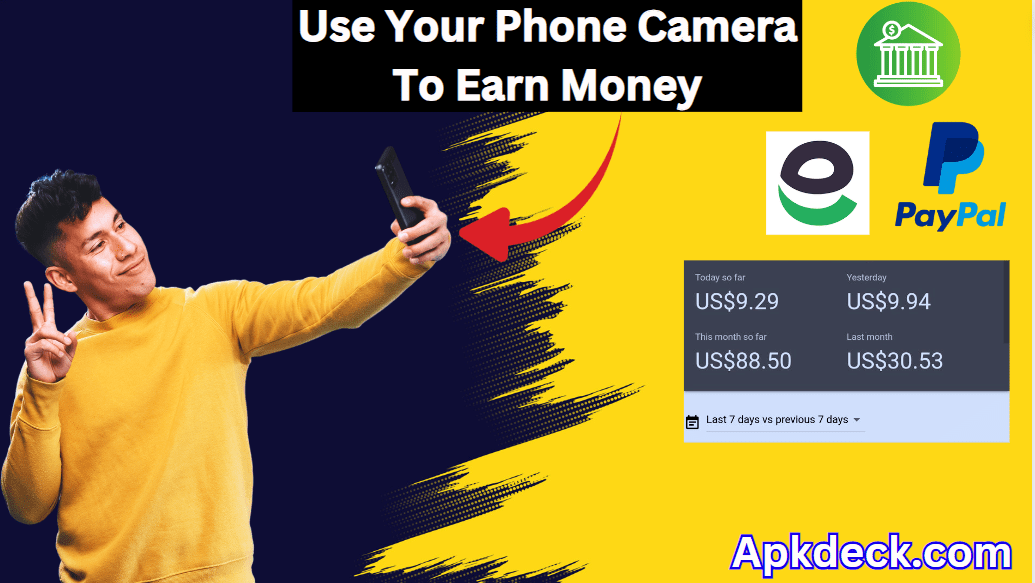Are you looking for a way to earn money from the comfort of your own home? Look no further than Clickworker – a platform that offers a multitude of micro jobs. This detailed instructional guide is geared towards individuals interested in remote work, online income, and taking a freelance approach to their workload. Here’s how you can harness the potential of Clickworker to start earning today.
Understanding the Clickworker Platform
Clickworker is a platform that specializes in small online tasks, also known as micro jobs. These tasks vary widely, ranging from data processing to copywriting and web research. Clickworker provides an accessible way for individuals to make money in their spare time, using just an internet connection. The tasks are simple, but they require attention to detail and a bit of your time. Here’s how to get started:
Signing Up for Clickworker
- Beginning the Signup Process
To get started, visit the Clickworker website and create an account. This process involves simple steps such as filling out your profile information and verifying your email address.
- Completing Your Qualifications
Clickworker uses a tiered system where you begin with basic tasks and gradually unlock more complex and higher-paying jobs as you gain experience. To qualify for more lucrative jobs, complete assessments on the platform.
- Navigating the Dashboard
Once you’re all set up, you’ll land on the Clickworker dashboard where you can view the available jobs, check your earnings, and update your profile.
Detailed Tasks on Clickworker
Now that you have an account set up, it’s time to understand the different types of tasks available on Clickworker and how to tackle them effectively.
Earn by Clicking Photos with Your Phone
Unleash the potential of your smartphone and start making money with Clickworker’s photo capturing tasks. These jobs are all about taking clear, high-quality photos of various subjects and scenarios.
- Once logged into your Clickworker account, check for any available photo tasks.
- The task will include specific instructions regarding what you need to capture. It could be anything from capturing product shelf displays at a local store to snapping images of street signs and billboards.
- Ensuring your photos are sharp, not blurry, and of suitable resolution.
- Following the proper guidelines provided, especially for tasks that require snapping pictures of certain angles or in particular lighting conditions.
- Uploading your photos directly through the Clickworker app or website.
Earn by Completing Surveys
Surveys are one of the most common and popular ways of earning on any online micro jobbing platform. Clickworker offers surveys from a wide range of clients and industries.
- Regularly check for new surveys on your Clickworker dashboard.
- Select a survey that you are qualified for and interested in. Some surveys may require you to answer a few screener questions to ensure that you fit the profile of the desired audience.
- Answer all survey questions honestly and thoroughly. Speeding through surveys can result in disqualification or a lower accuracy rating.
- Submit your survey upon completion and get credited for your time and effort.
Earn by Uploading Short Videos
Want to put your videography skills to the test? Clickworker’s video tasks allow you to earn money by filming short videos on your smartphone or camera. Here’s how to do it right:
- Find video tasks available on Clickworker that you are interested in and qualified for.
- Review the specific requirements for each task. This might include the length of the video, the subjects to be included, and the overall content.
- Record your video in a well-lit area with clear audio, if applicable.
- Ensure that your video meets the stated requirements and is free from any copyright issues.
- Upload your video according to the provided instructions and await payment for your completed task.
Ensuring Success and Maximizing Your Earnings
To truly make Clickworker work for you, it’s important to approach your tasks with a strategic mindset. Follow these additional tips to boost your earnings:
Time Management and Task Prioritization
Select tasks that fit your schedule. Some may require a quick turnaround, while others can be completed over a few days. Time management is crucial to meeting deadlines and managing multiple tasks effectively.
Quality Over Quantity
Maintain a high standard for the work you submit. This is a critical factor in unlocking better-paying tasks on Clickworker. Always double-check your work for any errors or discrepancies before submission.
Continuous Learning and Skill Development
Engage in Clickworker’s qualification processes. This not only opens up more opportunities but hones your skills for the tasks at hand, possibly leading to other job opportunities outside Clickworker.
Community Involvement
Join forums and communities related to Clickworker. Here, you can gain insights, tips, and advice from seasoned workers. Networking can also lead to finding more tasks within Clickworker.
Staying Informed and Compliant
Keep up-to-date with the terms and conditions of Clickworker. Avoid any actions that could lead to your account being suspended and follow platform rules at all times.
Summary: Earning Potential with Clickworker
Clickworker is a versatile and accessible platform catering to a wide range of skills. By following the guidelines above, powering through tasks diligently, and continuously improving your performance, you can turn Clickworker into a significant source of income. Remember, success on Clickworker – as with any freelance or micro-job site – is a mixture of strategy, perseverance, and a keen attention to detail. Start your Clickworker journey today and unlock a world of earning potential – with just a click of a button.